This post is also available in: Español (Spanish) English
Arenys de Munt tindrà xarxa d’internet de les coses impulsada des de l’Ajuntament després que el passat dia 8 de novembre s’hi van instal·lar set sensors. Concretament, s’hi van col·locar cinc sensors de CO2 per interior, un de CO2 per exterior i un altre de partícules també per exterior. Aquest municipi ja compta amb una antena, instal·lada amb anterioritat, que donarà cobertura a tots aquests nous dispositius.


Això permetrà a tota la població consultar l’estat dels sensors instal·lats, veient com canvien els nivells de contaminació en diferents punts del municipi. Podran veure les dades des del web de la Plataforma de Sensors i Actuadors i a més a més com que la passarel·la és pública i d’ús obert, tota la població podrà fer-ne ús per a dispositius propis que funcionin amb LoRaWAN.
L’equip XOIC de femProcomuns ha participat en la posada en marxa i en l’acompanyament i les recomanacions per a fer-ne una correcta instal·lació. A continuació expliquem els passos que hem seguit, des de la configuració del sensor fins a la recepció de dades i la posterior visualització.
En què consisteix la posada en marxa?
La posada en marxa consta de diversos passos:
1. Posar en marxa cada sensor
En el cas dels sensors de CO2 s’activen mantenint premut, més de tres segons, el botó groc, el led farà cinc pampallugues de color verd, no és necessari obrir la capsa.

Per als sensors de CO2 per exterior i per al de partícules, primer s’ha d’obrir el sensor amb un tornavís, extreure la placa amb compte, després cal mantenir premut el botó negre durant 3 segons.

2. Donar d’alta el sensor a The Things Stack versió 3.
Com donem d’alta els sensors a The Tings Stack versió 3?
Accedim al següent enllaç i creem un usuari o fem login (en cas de tenir-ne ja un).
Creem una aplicació igual que es feia en TTN v2, com podem veure a la imatge s’ha de donar un ID a l’aplicació obligatòriament; opcionalment, es pot afegir un nom i una descripció.
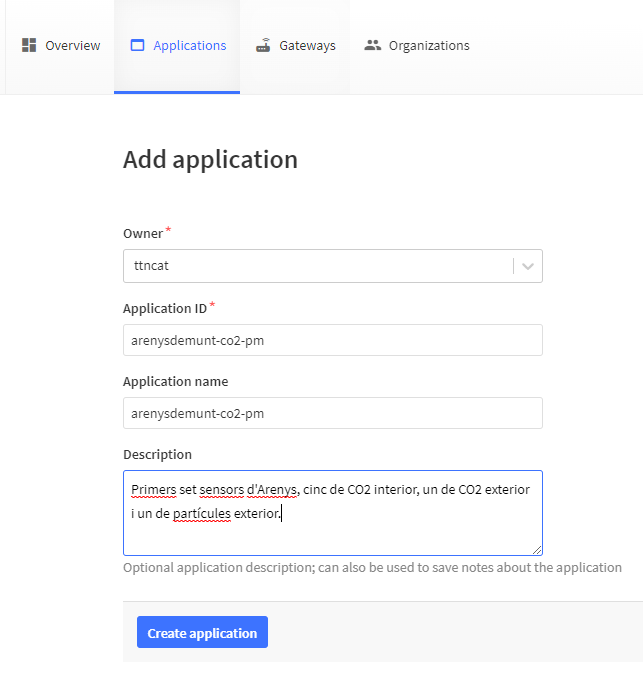
Seguidament, donem d’alta els dispositius introduint les dades que apareixen a l’etiqueta de cada sensor en lloc dels 0 que hi ha inicialment.
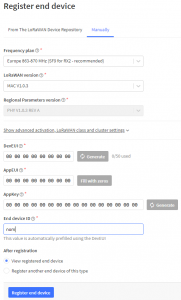
Finalment, creem l’API key perquè funcioni MQTT i així puguem recuperar les dades des de Node-RED. Node-RED és una eina de programari lliure desenvolupada per l’empresa IBM que permet connectar dispositius físics a la internet de les coses. Proporciona un editor basat en navegador que facilita la connexió de fluxos mitjançant l’ampli ventall de nodes de la paleta que es poden desplegar al seu temps d’execució amb un sol clic.
Per fer-ho cal accedir al menú lateral, desplegar «Integrations», fer clic a MQTT i seguidament fer clic a «Generate new API key».

En fer aquest pas, es generarà una contrasenya (JWT), cal desar aquesta contrasenya abans de sortir, ja que cada vegada se’n generarà una de nova, però nosaltres volem utilitzar la mateixa.
3. Rebre les dades des de Node-Red i enviar-les a Sentilo.
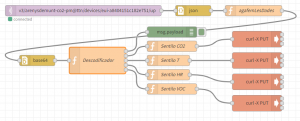
Per recuperar les dades des de Node-Red cal seguir els següents passos.
Primer crear un mqtt-in amb i posar el username i el JWT que s’ha generat en fer la integració de MQTT. Seguidament, cal posar v3/[nomUsuariMQTT]/devices/[device id]/up per poder-nos subscriure als uplinks. El connectem a un node JSON «Convert between JSON String & Object», afegim una funció per agafar les dades i ho passem també per base64 i el descodificador per tal d’obtenir les dades desencriptades. Finalment, afegirem els nodes per trametre les dades a Sentilo.
4. Recuperar les dades des de Sentilo.
Sentilo (“Sensor” en esperanto) és una plataforma de sensors i actuadors de codi obert. Permet ubicar els sensors i actuadors mitjançant la introducció de coordenades, permet recuperant les dades i mostrant-les a un mapa on apareixeran amb la ubicació introduïda.
L’últim pas és recuperar les dades de Sentilo creant cada sensor. Les dades es mostraran al mapa amb la seva ubicació i els valors com podem veure a la imatge.
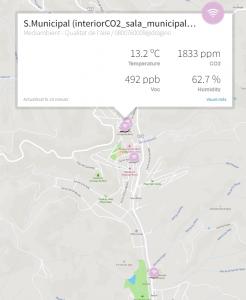
5. Tenir aquestes dades a Sentilo.
Què ens permet?
Permet, en cas que sigui necessari, que l’ajuntament faci actuacions per a millorar la qualitat de l’aire que respira la seva població. I facilita que la població pugui ser més conscient de com es troba el CO2 que respiren, si han d’assistir a algun acte en algun dels punts monitorats.
Amb aquesta iniciativa de l’Ajuntament Arenys de Munt s’incorpora als municipis que tenen cobertura de LoRa i les entitats, centres educatius i empreses també podran connectar-hi els seus sensors i actuadors, com ja s’està fent a altres municipis.
